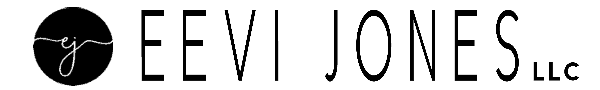This article will address everything you need to know in order to make the best decision for your own children’s book:
- WHAT is an ISBN
- WHEN do I need an ISBN
- WHICH type of ISBN to use
- WHERE to get your ISBN (US + International)
- ISBN vs. Barcode
- OFTEN-MISSED Final Step
- Downloadable ISBN Cheat Sheet
What Is An ISBN? And Do I Even Need An ISBN For Children’s Books?
ISBNs used to be 10 digits in length, but since 2007 they now always consist of 13 digits. It is meant to be an identifier for text-based (and in our case illustration-based) publications. It essentially identifies the registrant as well as the specific title, edition, and format of your book.
Now, the confusion often begins with what book format requires an ISBN. Here are the 3 basic rules:
1. Each format requires its own ISBN.
2. Each new edition requires a new ISBN.
3. Ebooks do NOT require their own ISBN.
A Purchased ISBN vs. A Free ISBN For Children’s Books
- A free ISBN provided directly via KDP
- Our own previously acquired ISBN
Well, the answer depends entirely on the goal for your precious children’s book. If you are planning to only offer your book on Amazon and via Amazon (KDP), then using their provided ISBN would be okay. However, because it is an internally recognized ISBN only, you won’t be able to offer your book with this particular ISBN anywhere else.
I personally always purchase and provide my own ISBN, simply because I prefer the flexibility it brings with it. That way, I can set my book up on other distribution platforms as well and am not tied to Amazon.
This, of course, brings me to our next questions:
Where Do I Purchase An ISBN For Children’s Books?
Sadly, there have been many occurrences of ISBN scams over the years, which is why the only way I ever recommend purchasing your own ISBN is via the official US ISBN Agency, named Bowker. (for ISBN Agencies outside of the US, please visit this link right here)
As of 2021, the cost of a single ISBN is $125. If you’re at all planning on writing more than one book (which I hope you do), consider purchasing your ISBNs in bulk. Doing so will decrease this cost substantially.
For example, a bundle of 10 ISBNs is $295. So if you were to write even just 2 books, you’d have already been better off by purchasing a bundle of 10.
10-BUNDLE: $295 ($29.50 per ISBN)
100-BUNDLE: $575 ($5.75 per ISBN)
Now, while I strongly recommend you purchase your ISBNs via Bowker, here is what I recommend NOT to buy from Bowker: a barcode. Read on to find out why.
The Difference Between an ISBN and a Barcode
1. Paperback:
The only drawback for those provided barcodes is that they will be automatically added to our backcover. And because of that, we have no control over its placement (it’s generally the bottom right corner). If you need more flexibility with the placement, you can also choose to provide your own barcode.
2. Hardcover:
3. Ebooks:
Where To Get Your Barcode
Now, I shared earlier that I don’t recommend purchasing your barcode from Bowker because we can actually get one someplace else absolutely FREE!
The place I’ve been using for years to generate all my barcodes is Bookow.
I also share this process in my book How to Self-Publish a Children’s Book. It’s super easy, really quick, and absolutely free! Here is a screenshot of all the steps. You only need to fill in the items I outlined in red for you. Let’s take a look:
1. Your ISBN-13:
2. Your Email Address:
3. Image Resolution:
4. Choose The Format:
- As a PDF file
- As a PNG image
And that’s it. By the time you head over to your inbox, your barcode will already be waiting for you.
One more quick note here: after you hit the “Email .PNG Barcode” button, the next screen will provide you with the opportunity to make a small donation. Whether or not you do so is of course absolutely up to you.
The Final Step (Don’t Skip This One!)
I felt it important to add this one final step here, mostly because it’s the step that most new authors forget, simply because they don’t know.
Once we have published your beautiful children’s book, we have to log back into Bowker (where we originally purchased our ISBN) in order to assign our ISBN to the title of your newly published book.
Here are the steps for you:
- Log back into Bowker
- Click on MY ACCOUNT in the top menu
- Select MANAGE ISBNs
- Select the ISBN you want to assign and fill in all the required book information
Once you’re done, your ISBN will be marked as ASSIGNED and you’re officially done!
I’ve created your very own printable ISBN Cheat Sheet for you, that will visually guide you through the entire process, so you won’t miss a single thing. To access it, simply let me know where to send it right here:

YOU DID IT! Now you know absolutely everything you need to know to go out into the world and make the best and most informed decision regarding the ISBN for your beautiful children’s book!
If you found this article valuable, it would be so wonderful if you could share it with other fellow authors you think would benefit from it. Going it alone is hard, so let’s support each other!
xo
~ Eevi
P.S.: If you need help with the formatting and setup of your beautiful children’s book, please feel free to check out my Formatting Mastery course, which you can join here for 20% off its regular price.
You may also be interested in:
If you found this helpful, you may be interested in my weekly share I send out every Sunday. It’s one of my clients’, students’, and readers’ favorite resource I offer. If you’d like to join, simply add your name and email below. I can’t wait to see you in your inbox!