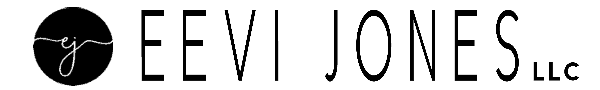In an attempt to support and share my students’, clients’, and readers’ beautiful work, I asked for their books’ clean Amazon link, so that I could (1) purchase the books for my two boys to read, and (2) share it on my newly created SHARE YOUR BOOK page, so others can discover these wonderful children’s books as well. I received so many questions just about the world CLEAN alone, so I wrote this step-by step article on how to safely link to your book on Amazon.
Because it’s such an important topic to know about, I’m going to address and answer the following:
- What is a clean book link
- Why it is important
- Where to find it
- How to ‘clean’ the link to your book
What Is A Clean Book Link
To clean a link simply means to take your Amazon book link and delete any extra data that is not needed to find your book on Amazon.
Why It Is Important
Besides the question how to safely link to your book on Amazon, you may be wondering why this is important. Here, we have to remember that Amazon collects data on and for anything and everything, simply because knowing how their customers behave is so very important to how they do their business.
Therefore, any link derived via a search on Amazon has certain details attached to it, including information on who performed this search in the first place.
So if you (the author) are searching for your book on Amazon in order to find its link so you can share it, this ‘un-altered’ link then is directly connected to you.
Amazon is very strict with its review policies. Oftentimes, book reviews are being removed if Amazon can detect a connection between the reviewer and the author.
Now, nobody knows how much of people’s review-removal is due to the sharing of ‘unclean’ links, but it happens often enough that we should pay attention to it, especially since we’re working so very hard on getting these reviews for our beautiful children’s books. So why take any risk?
The goal then is to make any of our links we’re sharing to our book (be it on our website, social media, emails, etc.) untraceable.
Where To Find Your Book Link

The short answer is no.
Because we don’t know how exactly Amazon codes its links, it’s best not to use the provided share buttons, which can usually be found below a book’s price on the right side of Amazon’s sales page.

Instead, we want to take this link and delete all unnecessary information. Once we know what to pay attention to and how to do it, it can be done really quickly.
And here’s how:
STEPS on how to clean the link & how to safely link to your book on Amazon
STEP 1:
Before getting started, we should decide what format of our book we’d like to share. In the end, the buyer can click to any format he or she chooses and would like to buy, but if we want to encourage people to purchase the paperback version of our book, for example, sharing the direct paperback link would be the best way to go, so that people land on our book’s paperback sales page, instead of our ebook’s sales page.

STEP 2:
Once we’ve chosen our preferred format, we’ll simply grab the link we see in our browsers URL bar. Again, this is still the all-telling link, so we’ll need to delete a number of things first.
STEP 3:
I like to start by eliminating everything that comes AFTER my book’s ID number. This is quite a lot of information and usually includes all the search terms we used to find our book via Amazon’s search bar.
STEP 4:
Next, we delete everything that comes AFTER Amazon’s base URL, and BEFORE our book’s ID number, which is usually our book title and oftentimes the author’s name. Whatever we’re left with is our book’s clean link and should be the only link we share.
For my book, the clean link to the paperback version looks like this:
To get the direct link to my book’s ebook version, I simply first select the ebook version, and then repeat all the elimination steps I just shared, leaving me with this link right here:
The last and final step we should take is to copy and paste the just created link into our URL bar to test it and make sure it really does lead to our book on Amazon. We wouldn’t want to share any broken links, otherwise, our would-be readers could end up with one Amazon’s adorable but very disappointed doggies:

Save Your Links
There are many different options, but some good places I’d suggest you save your link in would be:
- Your phone (Notes app, Evernote app, etc.)
- As an email to yourself (with the subject line BOOK LINKS, so you can find it easily)
- As a private message to yourself on Facebook (Am I the only one doing this?)
- Any other place you usually keep your important information
How to Safely Link to Your Book on Amazon & Sharing Your Clean Book Link
- Any links shared on your website
- Links you’re sharing in emails
- Links you share on social media (Facebook, Instagram, LinkedIn, Pinterest, etc.)
Here are some items I share on Facebook, making it as easy as possible for my friends and family to see what I’m up to these days:

2. MY WEBSITE (clickable)
3. MY FEATURED IMAGE (Amazon allows multiple images to be featured. I always just include one, to make it appear as big and as prominent as I possibly can)
This is all prime, visual real estate, so be sure you make the most of it.
I hope you found this helpful and answers all your questions you may have had regarding how to safely link to your book on Amazon, my sweet friend. Here’s to sharing our links far and wide – safe and wisely!
~ Eevi