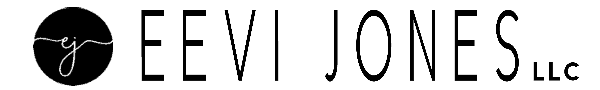Luckily, we can change our book cover any time, even after it has already been published. The only thing we won’t be able to change is the title of our book, as that is directly connected to our ISBN. But any other design aspect can be changed, adjusted, and tweaked any time. So let’s dive right in so you can create a powerful and impactful children’s book cover as well!
In this article, we’re going to cover:
- What are we trying to achieve with our Children’s Book Cover?
- The most common mistakes made on a Children’s Book Cover (and how to fix them)
- How to field test different Children’s Book Covers
- A powerful example of a successful Children’s Book Cover
What Are We Trying to Achieve With Our Children’s Book Cover?
With our cover, we will want to convey a number of things right away. And I say ‘right away’ because we only have a fraction of a second to catch a potential buyer’s attention. And in this fraction of a second, we will want to convey the following information:
- What age group this book is for
- What the book is about
Most of these covers also show us right away what we can expect this book to be about (or they at least hint toward the book’s topic).
The goal of our children’s book cover then should be to share this information with potential readers WITHOUT them having to read the book description first.

Common mistakes made on a Children’s Book Cover
-
Wrong font
-
Wrong sizing
-
Wrong title color
-
Wrong background image / Wrong placement
-
Incongruency
1. The Wrong Font
The wrong font in the context of children’s books then means that the font doesn’t quite fit with the message of our book.
Book cover examples 2 and 3 set a certain expectation as to what the book might be about. Because of the font choice, cover 2 seems like it’s about a scary bedtime story, while cover 3 looks like the book might be about traditional, old German stories.
The type of font we use for our children’s book cover matters a lot because it sets the mood and tone of our story.

A wrong font may also contribute to a decreased readability of the book title. Calligraphy-based fonts are especially hard to read. And while they look beautiful, these are generally not the type of font we want to use for our children’s book cover, because if potential readers can’t make out the title right away, they won’t take the time to decipher our lettering, and instead keep scrolling.
2. The Wrong Size
Unless we have an already well-known name (like Jimmy Fallon or Kelly Clarkson, for example), the font size order from biggest to smallest should look something like this:

3. Wrong Title Color

4. Wrong Background Image
Oftentimes, a great solution is to simply ask our illustrator to have part of our image showcase a single color that we then can use as the backdrop for our title lettering.

5. Incongruency
Up to this point, these most common mistakes had to do with the readability of the title. But another very common mistake is that the image of the cover isn’t congruent with the message and topic of our children’s book.
This can be easily prevented when we ensure that our book’s main character is part of the cover and that the mood matches the title.

Field Testing Different Children’s Book Covers
A great way to test what you should be paying attention to when it comes to the creation of your own children’s book cover is to perform a little search on Amazon. When scrolling through the search results, ask yourself these questions:
1. What about this cover is it that catches your attention and that makes you stop scrolling?
- Was it the bright color used for the background?
- What is the title that was easily readable?
- Was it the contrast between the background and the lettering?
- etc.
2. What about the cover let you know that it is indeed about the topic you were looking for?
- Is there a dragon on the cover when you were searching for a dragon book?
- Does the title contain the keyword or keyphrase you’ve been searching for? (If you need help finding the perfect keyword for your title, be sure to read The Best Tool For Children’s Book Authors right here)
- etc.
Children’s Book Cover Example
- The title is large, the font is easily readable, and the color of the title makes it stick out from the background.
- The title as well as the chosen image are congruent.
- The background image is simple and not too busy, especially right behind / around the title.
Note also that both the title and the image are easily readable and recognizable on the thumbnail as well. And this is important because that’s often the only size we will be provided with after having performed a search on Amazon.
So when the time comes to have your own cover created, be sure to perform the Thumbnail & Readability Test by shrinking your cover down to this thumbnail size and see if your title is still readable and you can still tell what the illustration is meant to represent.

Now It Is Your Turn
You worked so hard to write your beautiful book, so we want to make sure to give it a cover it deserves and that will attract buyers and readers.
And remember, even if your beautiful book has already been published, you can always make changes to your cover, as long as the title remains the same.
~ Eevi
You may also be interested in:
PLUG & GO Formatting Templates
An easy-peasy Children’s Book Layout Template Set of the 4 most common book sizes – your Plug & Go solution for the professional formatting of the paperback version of your book.
Book Mockup Templates
An easy-peasy way to create your very own mockup images for your beautiful children’s book. Create as many mockup images as you’d like, without any monthly subscription fees and without an image cap.