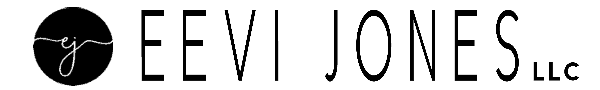I created my first author website right after I published my debut book back in 2012. For me, having my own home on the web seemed to be the most logical next step after publishing my book. Little did I know that this would end up taking me weeks (months even) of my time to learn how to create my own website.
Hosting? What’s hosting?
Domain registration? Where do I do that?
And what in the world are plugins?
And while I did manage to fight my way through this jungle of new terms, providers, and hosts, I remember feeling so incredibly overwhelmed.
And that’s why I was so very excited when I learned about AuthorCats, this relatively new service that makes an author’s life a whole lot easier. I’ve been recommending it left and right to both my students as well as my clients – so much so that I thought it might be wonderfully helpful if I’d share a bit more about this incredible tool.
So if you’ve ever thought about creating your very own home on the web, you’ve come to the right place, as I’m going to introduce you to AuthorCats’ different features, as well as its advantages and disadvantages as I see them.
But first, you might be thinking…
‘Why in the world do I need an author website?’
I personally see my website as my home on the web, where my readers (both big and small) can find me, my work, and my services. It’s where I can post updates, future book projects, and other things I’d like to share.
First of all, I promise you that no one will think you’re arrogant or full of yourself for having your own website. In fact, I bet you’ve never thought that about anyone with a website. Right? So why would others think that about you?
And second, a website gives you a certain air of credibility. Whenever I consider doing business with someone that shares their gmail address with me instead of a professional email with their own domain attached to it, it always feels a bit funny to me. It feels like I’m about to deal with someone that is trying to own a business, but doesn’t quite believe in him or herself just yet. And if this person doesn’t fully believe in her own business herself, how could I? Even though she might be just as capable, creative, and amazing as her competitor, with all things being equal, I’d pick the one that has a professional online presence.
What You Will Need
When considering your own author website, you will need three things:
1. A domain name
2. A hosting provider (that gives your website a place to ‘live’)
3. An email marketing platform (so you can collect other people’s emails)
Each comes with a number of endless choices. Here are just a few:
DOMAIN REGISTRAR
- BlueHost
- GoDaddy
- HostGator
HOST PROVIDER
- BlueHost
- GoDaddy
- A2 Hosting
EMAIL PLATFORM
Your Domain & Host
A domain registrar is simply a company that is responsible for registering and managing domain names for all websites around the world. Most available domain names can be purchased for about $10-15 per year.
Now, some of these registrars can also serve as hosts. But note that even though you may purchase your domain at GoDaddy, for example, it doesn’t mean that you have to also select them as your host for your website.
A host is essentially a service that allows you to post a website onto the Internet. It’s the home of your online presence. Depending on your chosen hosting service and your needs, the cost starts at around $3.95 per month.
When it comes to choosing the right host, we want to make sure …
1. that the host provides an email account that carries your domain, like
hello@yourdomain.com
2. and that we choose an account optimized for Worpress hosting.
I’ve created a quick table below that shows the most cost effective WordPress hosting options. Note that while some of these hosting sites may offer a free or reduced domain, it is free only for the first year.
BlueHost
starting at- FREE domain name (1st year)
+ FREE SSL certificate
+ 24/7 support
+ 50 GB storage limit
+ Unlimited visitors/mo
+ Email
A2 Hosting
starting at- – FREE domain name (1st year)
+ FREE SSL certificate
+ 24/7 support
+ Unlimited storage
+ Unlimited visitors/mo
+ Email
GoDaddy
starting at- $0.99 domain name (1st year)
– FREE SSL certificate
+ 24/7 support
+ 10 GB storage limit
+ 25K visitors/mo
+ Email
HostGator
starting at- – FREE domain name (1st year)
+ FREE SSL certificate
+ 24/7 support
+ 10 GB storage limit
+ 100K visitors/mo
+ Email
Your Email Marketing Platform
An email marketing platform, such as Mailchimp and ConvertKit, helps you
1. Collect emails of your subscribers
2. Organize your subscriber list
3. Create automated email sequences
When sending updates to your readers, you will want to be able to send them out in bulk, instead of one email at a time. Sometimes, we even want to send out a string or series of emails, all scheduled at certain times. That’s what an email platform will do for you. You can set up all your emails in advance, and then automate how and when they are being sent out.
I’ve compared a few of the most common email platforms for you below:
ConvertKit
starting at- 0-1K subscribers
+ Unlimited emails
+ Extensive segmentation
+ Intuitive & easy
+ 14-day free trial
+ No ConvertKit logo required
MailChimp
starting at- 0-2K subscribers
+ 12,000 emails/mo
+ Limited segmentation
+ Less intuitive
+ No trail needed
+ MailChimp logo required
Aweber
starting at- 0-500 subscribers
+ Unlimited emails
+ Extensive segmentation
+ Intuitive & easy
+ 30-day free trail
+ No Aweber logo required
Mailchimp is a great service to start with, as it is absolutely free if you have less than 2,000 subscribers and are planning to send out fewer than 12,000 emails per month. It is, however, a bit less intuitive and limited when it comes to automation. And you will have to display Mailchimp’s logo in all your emails you send out.
Building Your Website
So far, there hasn’t been much website-building going on. But once you have chosen and put a domain, host, and email marketing platform in place, you can start working on your website. For this, we begin by…
1. Installing WordPress
2. Selecting a WordPress theme
3. Uploading and creating your online content
Now that’s where it get’s rather technical and that’s what a lot of people have trouble with, because this is essentially where you design your website. And while this is exciting, it can also become overwhelming, especially if you’re unsure what steps to take.
And that’s where AuthorCats comes into play.
AuthorCats essentially takes your previously chosen domain name and creates a beautiful website for you on your webhosting site, integrating your email marketing platform.
It’s the engine that will make it all go. Your own little machine that will create it all.
With their newly introduced concierge done-for-you system, this service will become inspispensible for so many of us.
AuthorCats essentially allows you to create an amazing author website – quickly and easily. And as its name implies, its specifically for authors.
With their concierge or done-for-you service (included with a free trial), they handle ALL the tech setup – including website hosting, domain registration, and installing of their theme.
Some of the key values I think it adds to our lives are …
• That they set your website up for you
• Landing pages
• About page
• Book pages
• Joint-promo pages
• Automated ebook delivery in many different formats (epub, mobi, etc.)
AuthorCats’ concierge team will do all the heavy lifting for you to get you set up in record time – they can even host your site for you if you’d like.
With a 30-day free trial, you can make use of their unlimited support right away, meaning you can have AuhorCats’ concierge team built your entire website and then decide whether or not you want to keep it.
I remember so clearly how I struggled when I set up my very first website many years ago. With this done-for-you service, you can focus on the fun stuff, like working on your beautiful children’s book.
So if you’ve been thinking about creating your very own website, AuthorCats would be a fantastic choice. All these new changes are coming in early May, and you can put your name on their waitlist right here: AuthorCats Waitlist.
I know that creating your own little home on the web can be quite overwhelming. So I really hope that with this article, I was able to shed some light on this seemly daunting process. I get so many requests from authors to help them with their website, so I’m unbelievably excited about this amazing new tool – all created with us authors in mind.
xo

If you found this helpful, you may be interested in my weekly share I send out every Sunday. It’s one of my clients’, students’, and readers’ favorite resource I offer. If you’d like to join, simply add your name and email below. I can’t wait to see you in your inbox!