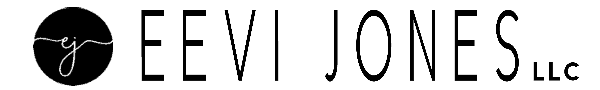The other day I shared how Amazon’s most recent changes now allow independently published authors to add more images to our Amazon sales page. I received such wonderful feedback and so many questions, the main one being about the children’s book mockup images I created for my book covers. So in this article, I will share a bit more about children’s book mockups, and how we can use them and create our own.
This article will cover:
- What is a Mockup?
- Where can you display your Children’s Book Mockup?
- How to create your own Children’s Book Mockup
This is a fun one, so let’s dive right in!
What is a Children’s Book Mockup?
A mockup is a scale or full-size model of a design or device, often used for teaching, demonstration, and promotional purposes.
Mockups are used in all sorts of different industries. For example:
- On T-shirt design websites like Customink, where the site generates a preview of the shirt you designed.
- On business card and banner personalization sites like Vistaprint.
- On car websites, where visitors can build their own (virtual) car.
There are so many different uses. Many authors often don’t realize that the photos we see of book covers oftentimes aren’t photographs of actual books, but are simply mockups instead.
For example, these book displays from one of my other websites are actually all mockups.

Mockups come in super handy sometimes, because instead of having to have an actual model on hand to showcase our new logo, a mockup allows us to simply display our design on a pre-photographed model.

Where can you display your Children’s Book Mockup?
There are so many fun places where we can showcase our children’s book mockups. Here are a few:
Our Website

If you don’t have a website yet, here is an article I wrote on how to create one for free.
On Promotional Items

Tablecloths, flyers, banners, and posters are great examples.
Inside Your Book

This is a great way to showcase other books you have already written.
More Fun Examples

Showcasing your book as an ebook.

Staging your book with a fun background.
How to create your own Children’s Book Mockup
There are multiple ways we can go about creating our own children’s book mockups. These are the ways I have used before:
- Create your own mockups using software like Photoshop
- On a site like Fiverr, where we can hire someone to create a mockup for us
- Use an online mockup generator tool
- My very own Book Mockup Templates
-
The last option is of course my favorite one, and is also something I was so excited to create for my Children’s Book University students as well as for myself, because I really do use mockup images ALL the time. These templates are of course specifically for us children’s authors, so it includes the 4 different sizes that we as children’s authors use the most:
- The square format for square books.
- The 8.5 x 11 format for bigger books as well as low-content books like coloring books that a lot of my readers are creating.
- The landscape format.
- The chapter book format for books like middle grade chapter books.
The Book Mockup Templates combine the benefits of the three previously mentioned options: (1) They already contain pre-created mockup templates for us, (2) where we can easily add our own images without having to subscribe to a software, (3) and without having to learn how to use software like Photoshop. And (4) we also don’t have to download anything onto our computers. These Book Mockup Templates would allow us to simply drag our own images into those templates.
Each format comes with different mockup template options, that allow us to really show off our beautiful children’s book, whether that’s (1) the Front Cover, (2) the Front AND the Back of the book, (3) the inside where we can see the left and right page, or (4) a combination of those elements.

And it also includes templates that we can use specifically for our A+ Content over on Amazon. That way, we can simply drag and drop our own images into those templates, and we’re done.
I’ve always wanted to create something that would allow us children’s authors to quickly and easily create fun mockups of our books, and I’m so excited to NOW finally share these Book Mockup Templates with you! So let’s dive right in!
Creating mockups of your children’s book(s) is a fun way to showcase your beautiful work. I hope these examples inspired you to give it a try and create your own. And if you do, be sure to share them with me, as I’d love to see your creative masterpieces!
xo
~ Eevi