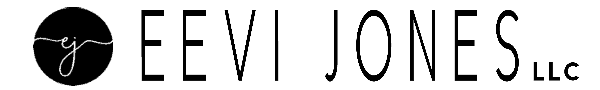If you’re looking to find the exact size and dimensions for the illustrations you should use for your children’s book, you have come to the right place, my friend! I’ve created a tool called the Illustration Template Generator and I’m so, so excited and proud of it, because we built this completely from scratch!
It is the ONLY tool that:
-
Creates illustration templates for your SINGLE PAGE illustrations (with & without bleed)
-
Creates illustration templates for your DOUBLE SPREAD illustrations (with & without bleed)
-
Creates a book cover sleeve template for PAPERBACKS
-
Creates a book cover sleeve template for HARDCOVERS
-
Works for both KDP & INGRAM SPARK (!!!)
-
Provides you with dimensions in INCHES, CENTIMETERS, and PIXELS (!!!)
-
Was specifically created for CHILDREN’S BOOK AUTHORS and ILLUSTRATORS
AND… it does so for ANY book size!
How To Get Started
Go ahead and use the dropdown for each of the items in the Illustration Template Generator below. Then click the Calculate Dimensions button. Once generated, you can choose between the PNG and PDF format and download your template by clicking the Download Template button. Feel free to share this template with your illustrator so s/he knows the exact dimensions for all your illustrations.
[Note that the generated image below the table is a preview only; it is NOT the actual template.]
>> For more detailed step-by-step instructions, be sure to watch the VIDEO below the Illustration Template Generator.
ENTER YOUR BOOK INFORMATION
How To Use The ILLUSTRATION TEMPLATE GENERATOR
To help you get started, I’ve created this quick video on how to use the Illustration Template Generator, so be sure to watch it if you need extra support.
Why I Created This ILLUSTRATION TEMPLATE GENERATOR
One of the most-asked questions I receive from fellow readers, my Children’s Book University students, and my clients is how to figure out the exact size of the illustrations for their children’s books.
For most children’s authors, this part of the book-creation process is the most exciting but also the most complex and nerve-racking. When I wrote my very first children’s book back in 2013, I made so many mistakes. Not only did I create every single one of my illustrations in the wrong size; but I also completely disregarded the required resolution for each image, making ALL the illustrations I had worked on unusable. I wasted months of hard work.
That was the moment I almost gave up on my dream of publishing my first children’s book. And I didn’t want this to happen to anyone else!
Ohhhh, how I wished for a tool like this back in 2013! Throughout these past 8+ years, I’ve been looking for a tool just like this one, but was never able to find one. So that’s why I decided to create it myself. One SINGLE place and tool that could help me figure out…
- … the different AVAILABLE trim sizes I could offer my children’s book in
- … how much BLEED to add if I wanted my illustration to extend across the entire page
- … the image size in Inches AND Pixels, with the CORRECT DPI settings (Dots Per Inch) to ensure the illustration QUALITY would be good enough for printing and not end up being blurry
- … the image size for an illustration that extends across an ENTIRE SPREAD (left & right page of my book)
- … a COVER SLEEVE template that I didn’t have to convert from PDF to JPG, and that did all the spine width calculations for me
If you know where to look, you may find some of this information sprinkled throughout the internet. But as a new and aspiring author, searching for things you didn’t even know you needed was so frustrating for me back then. And that’s why I created this tool!
So it is my hope that my ILLUSTRATION TEMPLATE GENERATOR will make the creation of your beautiful children’s book so much easier and so much more fun.
This tool is absolutely FREE, but if you would like to show some kindness, please feel free to do any of the following (whether it’s one, a few, or all is completely up to you):
- LIKE the Video on YouTube, so more people can find it (and subscribe to my videos so you’ll always stay in the know)
- SHARE the tool with fellow children’s book authors and/ or illustrators (be it through word-of-mouth or over on Facebook or Instagram)
- Review my book How To Self-Publish A Children’s Book over on Amazon right here
- Support my work by purchasing & reviewing any of my newest books
-
Be kind & supportive of fellow children’s book authors
Here is to you and your beautiful children’s book, my sweet & creative friend!
xo
~ Eevi
Page Count Requirements

KDP and Ingram Spark have a different minimum page count, both for their paperbacks and hardcovers. To view each publishing platform’s listed requirements, see the Minimum Page Count Guide I’ve created.
* If you make sure your text stays within the Safe Area, you may get away with a page count below the officially required 48 pages in order to add text to the spine on Ingram Spark’s Hardcovers. I’ve been able to print a spine text onto hardcover books with as little as 38 pages.
Available Trim Sizes

REFERENCES:
Trim Sizes – KDP: https://kdp.amazon.com/en_US/help/topic/G201834180
Trim Sizes – Ingram Spark: https://www.ingramspark.com/plan-your-book/print/trim-sizes
You may also be interested in:
PLUG & GO Formatting Templates
An easy-peasy Children’s Book Layout Template Set of the 4 most common book sizes – your Plug & Go solution for the professional formatting of the paperback version of your book.
Book Mockup Templates
An easy-peasy way to create your very own mockup images for your beautiful children’s book. Create as many mockup images as you’d like, without any monthly subscription fees and without an image cap.
If you found this helpful, you may be interested in my weekly share I send out every Sunday. It’s one of my clients’, students’, and readers’ favorite resource I offer. If you’d like to join, simply add your name and email below. I can’t wait to see you in your inbox!